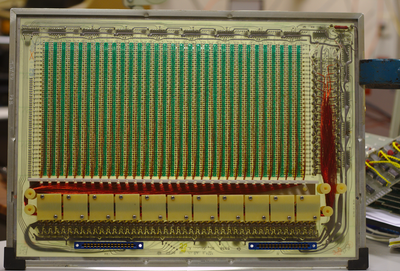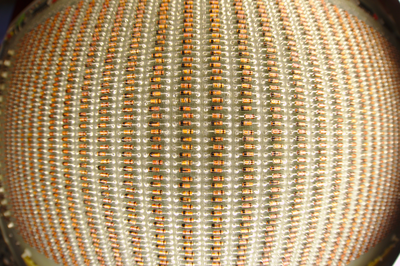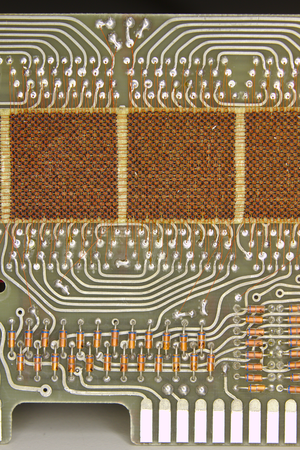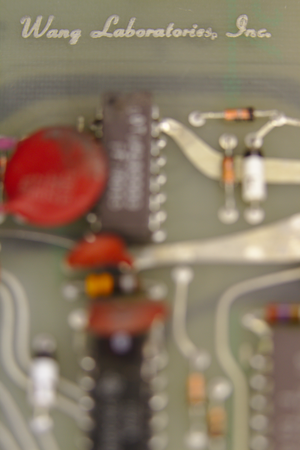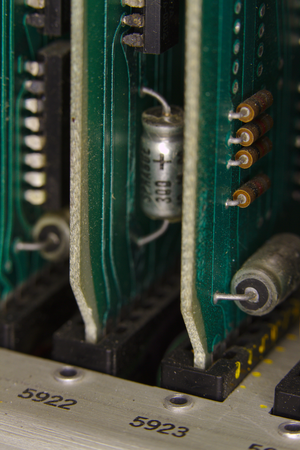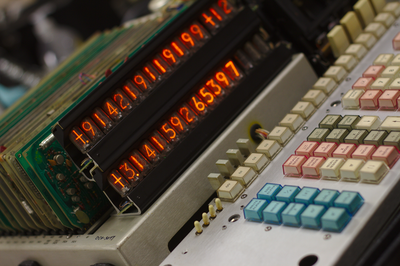| Programmeerbare calculator: Wang 700 | |
|---|---|
| Rubriek | Het Museum |
| Fabrikant | 
|
| Model | 700B |
| Naam | Wang 700 |
| Type | Programmeerbare calculator |
| Serial# | 825482 |
| Systeem | |
| Architectuur | Discrete elektronica |
| Systeembus/interface | |
| OS | |
| Netwerk | |
| Hostname | |
| IP Address | |
| DECnet Address | |
| MAC Address | |
| Collectiegegevens | |
| Eigenaar | Museum |
| Status | Werkt |
| Knowhow | Charles Petrie, Gebruiker:MacSimski |
| Locatie | Museum |
| Label | |
| Herkomst | LU |
| Datum opname collectie | |
| Bekijk alle hardware - Ga naar het Museum - Nieuw item | |
quote van: wang700.durgadas.com
"Wang 700 Basic Operation
The Wang 700 Advanced Programmable Calculator uses "Register Notation" to perform operations. This differs from most modern calculators which use Reverse-Polish Notation (RPN) or Algebraic Notation. All operations on the Wang 700 perform either on the display or between the display and a register.
One of the more noticeable features of the calculator is the two display registers, "X" and "Y". The "X" display is the main display, where numbers are entered and (normally) recalled. The "Y" register is used as the target for arithmetic operations and as the register number for indirect operations. Both registers are also used as parameters for certain other functions, such as plotting output.
The main number-entry keypad is located right-center. It also include arithmetic operations using the "X" display targeting the "Y" display. In addition, square and square-root functions on the "X" display are located there.
Located left-center are keys for operations on the register (direct and indirect) functions and a few miscellaneous functions. Numbers are moved between the "X" and "Y" displays using the "↑" (copy X to Y), "↓" (copy Y to X), and "↑↓" (exchange X and Y) keys.
Located far-left are some scientific functions and special keys for printing.
Located far-right are programming functions keys, some I/O functions, and special program manipulation keys. Most important is the PRIME key, which is a general calculator reset function. This restores the calculator to a known state, clears the X and Y registers, but does not clear the general registers.
Above the main keyboard is a strip of keys labeled "00" through "15", with toggle switches to the left. The keys, in combination with toggle switches, can be used to produce any program or function code, including subroutine calls. The toggle switches are used to form the binary value for the upper nibble of the code. Flipping these switches does not produce any code or action. Pressing one of the "00" through "15" keys will produce the code, and associated action, based on the toggle switch settings (high nibble) and the key number (low nibble). For example, setting toggle switches "40" and "10" on and pressing "04" will produce the code 05 04.
Here is an example of performing the arithmetic operation "5 + 6".
| Key | Displays (after) | |
| X | Y | |
| PRIME | +.000000000000 | +.000000000000 |
| 5 | +5 | +.000000000000 |
| ↑ | +5.00000000000 | +5.00000000000 |
| 6 | +6 | +5.00000000000 |
| + | +6.00000000000 | +11.0000000000 |
Note, when performing arithmetic operations, the "X" register is the source operand and is not altered by the operation. Only the target register contains the result. An exception to this are the unary operations, such as square root, which operate only on the X register and produce the result in (overwriting) the X register."